Magento 2: Contemplations on Integrations and Extensions
You’ve had a lot of meetings, you’ve checked the budgets, you’ve analysed the swathes of data at your disposal and you’ve decided it’s time to upgrade your ecommerce website.
(And as a side note: if you haven’t decided to upgrade and are running on Magento 1, it’s time to seriously consider the risks of not upgrading)…
…After a lot more research, Magento 2 (M2) is your pick of the platforms and you think you’re ready to start the new project…but what about all the systems that you are already running and what about any new ones you might need or want as part of your upgrade? How will a newly maturing platform cope with so many integrations? What about anything that doesn’t come as standard with M2?
Equally importantly, can your agency handle deploying and supporting these integrations and extensions?
After years of honing our skills and facing a growing number of integration and extension requirements for ecommerce website projects in both Magento Community and Enterprise, we’re now settling into life with the 2nd generation of the Magento solution, which was actually released on 17th November 2015, but has only been seriously developed on for the last 18 months. Now that things are starting to settle down with the code base, (it’s becoming more stable at last!), we thought it only fair to highlight some considerations that you should be aware of when re-platforming your ecommerce website.
Integrations
If your website is currently integrated with a warehouse management system, payment software, email service provider, on-site search, personalisation, separate content management system…
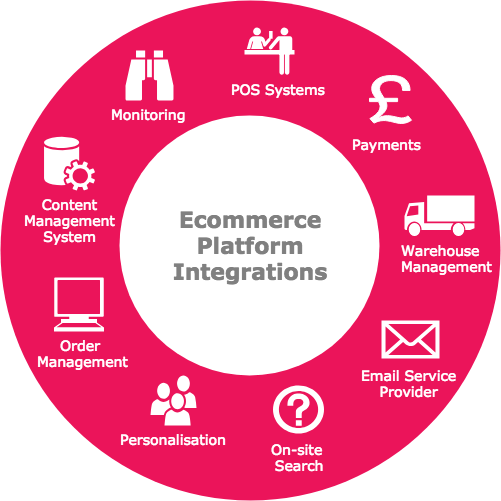
…and likely many more systems, you need to be sure that your new M2 website will integrate just as well, if not better, with these systems.
We recommend making a comprehensive list of your current back office system touchpoints, and any new ones that you are considering, and talking with your agency about how they will handle these and what experience they have with this. You need to be confident that your new site will all come together cohesively and making these integrations work won’t add extra time and cost, that hasn’t been considered upfront, to your project. Integrations that aren’t well understood or specified are the easiest way to burn time and money on any project.
Extensions
M2 is now beginning to mature and an ever wider range of extensions are becoming available from a store that is now subject to a much better level of code verification and maintenance than was previously available. However, despite this, it goes without saying that you (the store owner) in conjunction with your agency, need to be confident that the functionality of the currently used extensions are covered in the M2 store, or that you have a plan to rewrite that code on the new website, otherwise this could leave you exposed if it’s not fully accounted for.
This means there are more questions you need to address, such as:
- Do you want a store locator?
- Do you have a loyalty or reward scheme?
- Do you offer a click and collect service?
Then you need to be sure that the out-of-the-box M2 will allow for such elements, and if not, you’ll need to purchase extensions from the Magento Store or have them developed for you.
When adding third party extensions, you need to be sure that you trust the developer (or that your agency do) to be confident that it will work as intended. Your team/agency should have a wide network to source extensions from to ensure access to what you need, and they should also work closely with the extension developers to make sure that if fixes are required they can be done so quickly and without fuss.
Custom Extras
Do you have a niche requirement for, say, 360-degree views of products so being able to handle terabytes of imagery?
If the relevant extension isn’t available for your particular scenario then your agency will need to custom-build the extension for you. By scoping these requirements at the outset you will be able to determine what is available and plan for what needs building. This is well worth doing early in the process as it can have a significant effect on the development effort required, and in turn the time to market for your new website.
Only by understanding your requirements for all of these elements can you devise an online store that caters for all of these extras and provides the wide range of functionality that you need.
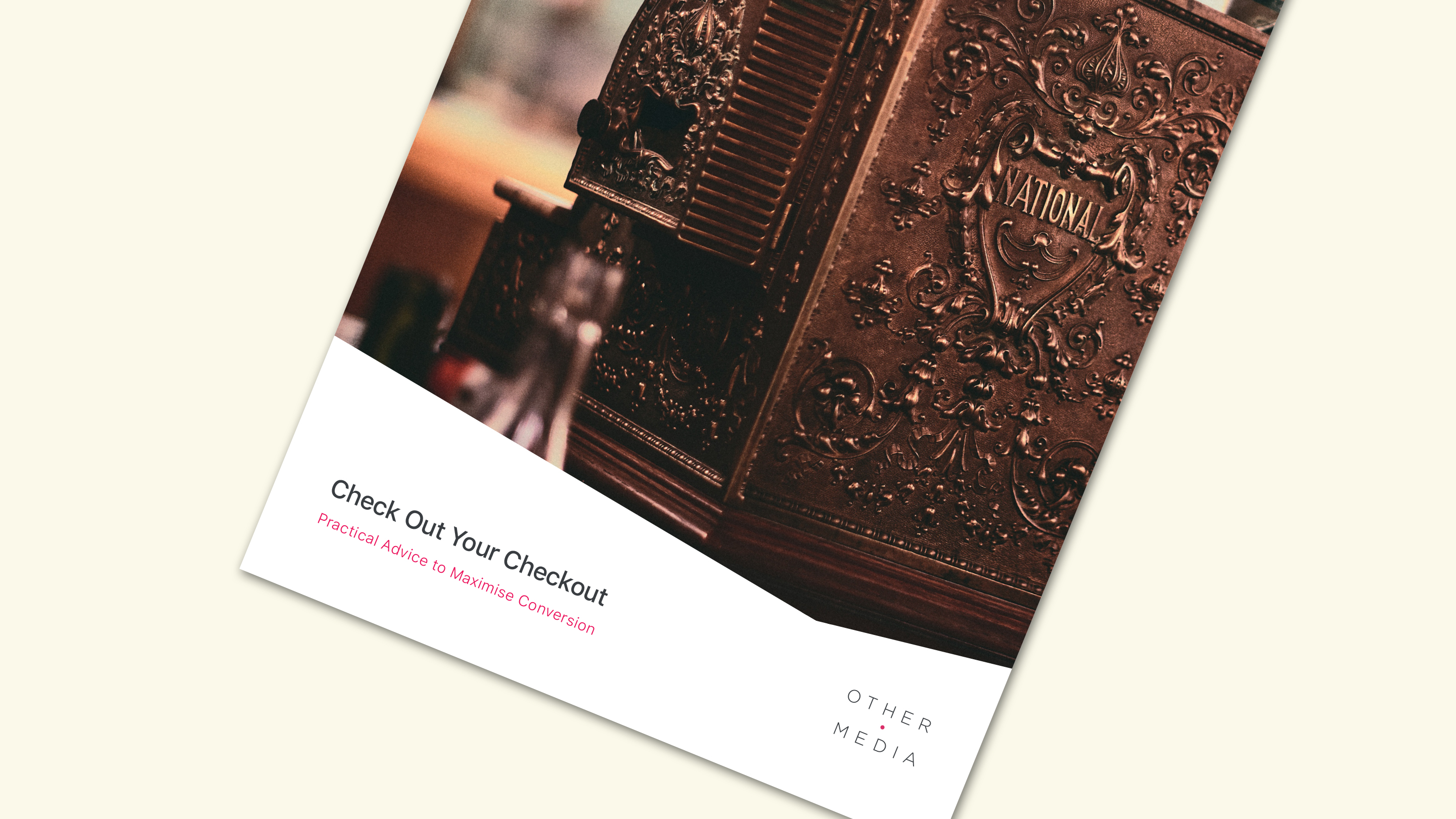
Check Out Your Checkout: Practical Advice to Maximise Conversion
With traffic up but conversion lagging behind on mobile, what can you do to improve things? Download our checkout guide for easy-to-implement ideas:
Download GuideMigration to Magento 2
Think about how you will get the data out of your existing platform, (customer orders, customer accounts, your product catalogue, reporting etc.), and then the best way of importing this data into M2. Magento provide a migration tool when moving from M1 to M2, but if you are migrating from another ecommerce platform it’s likely that you will have to have import scripts developed for you. The more complex your data, the greater the work to move it between solutions.
The same applies to URLs. It’s highly likely that the URL structure that is used on your current site will be different in your new site, and you need to ensure that you don’t lose search engine visibility during the migration process – this could be disastrous if got wrong, as decent rankings in the search results pages can be hard to achieve
Security
The security considerations for implementing an M2 website are plentiful and critical to the ongoing health of the website, but also your customer data. This is, of course, in your interests as a retailer. What you need to make sure of is that your development team understand these requirements and can implement what is required to keep things running securely not only top down by consulting with the board about the approach to security, but also bottom up, but making sure that the hosting infrastructure is rock solid and impregnable.
Every organisation wants to avoid data breaches and the legislation is becoming more stringent in the form of the General Data Protection Regulation (GDPR), introduced in May 2018, and the new Data Protection Act (DPA 2018) also introduced in May 2018.
We recommend that you work with a team that are Cyber Essentials accredited, and puts the security interests of you and your customers at the forefront of the development lifecycle.
Monitoring
If any part of your website fails, you need to fix the issue and do it quickly. Being able to do this relies on understanding exactly what has gone wrong. Better still, real-time monitoring using tools such as ‘Pingdom’, and ‘New Relic’, allows you to know as soon as something has gone wrong, rather than finding out when a customer finds out.
We’d all love a website that never had a problem but, in the real world, things sometimes go wrong and being able to react with lightning speed is what’s going to keep your website performing and your customers happy, so you must be confident that your team are on top of this, and more importantly that they are able to use the monitoring tools effectively.
Upgrades
Whatever integrations, extensions and custom elements you have incorporated into your new website, you can’t afford to rest on your laurels once you’ve deployed your first-class solution. To ensure your streamlined customer experience remains streamlined you need to monitor for upgrades and ensure that things keep working as intended.
We recommend discussing this with your development team to ensure that they have considered this and discuss how they approach ensuring you are supported in this area. For example, at Other Media, we don’t run automatic updates as we prefer to check the update packages and make sure that it’s appropriate to upgrade at that time. We also check as we upgrade on our QA servers to make sure that the website will operate as expected when deployed to the production environment.
Active Developers
For all of the above considerations you will, as we’ve discussed, need a competent team that you can trust to deliver these solutions. Hopefully you have an agency that you have worked with before and so know and trust. The move from M1 to M2 can be tricky and there are many factors to consider. Ideally your team will have experience across both platforms as well as having a very good understanding of the Magento ecosystem, including extensions, 3rd party partners, and the infrastructure that will be running the website. It always helps if your development team are active members of the Magento community as they will be constantly honing their skills and keeping abreast of the latest developments.. A team who are involved in the development of a solution have a much better understanding of it and can give you a much better resulting website.
From Strength to Strength
Magento 2 has many improvements over Magento 1 in speed, scalability, integration potential, and usability. It’s no surprised that M2 has helped the continued growth of the go-to platform for ecommerce development, but the reality is that they had to do this as the market is getting more and more competitive. However, Magento still features as a Leader in Gartner’s Magic Quadrant for Digital Commerce, which is testament to the continued intellectual and financial investment being made in the platform.
So we think it’s well worth going to the trouble of making your website integrations and extensions work seamlessly to provide the ecommerce experience that your customers will expect and that you demand for your brand.

Let us call you for a chat
Leave us your number and we'll call you back for a chat about how we can help you with your ecommerce website
Call me

